In Part 1, I laid the foundation for Alfred, our AI-powered development butler, by creating a basic chat interface. Now, let’s dive into how I enhanced and refined the system to make it more robust and versatile.
Refactoring for Scalability
The first major improvement was restructuring the codebase to support multiple AI agents and different types of interactions. This involved several key changes:
- Moving AI Integration to a Module: I separated the AI communication logic into its own module, making the code more organized and easier to maintain. The full
flowchart TD
A[assistant.pyw] --> B[management]
A --> C[agent]
A --> D[ui]
B --> B1[chat_application.py]
B --> B2[ai_manager.py]
C --> C1[agents/]
C --> C2[strategies/]
C --> C3[functions/]
C1 --> C1A[GeneralAgent]
C1 --> C1B[ProjectAgent]
C2 --> C2A[Claude Strategy]
C2 --> C2B[OpenAI Strategy]
C3 --> C3A[Project Tools]
D --> D1[chat_ui.py]
classDef module fill:#f9f,stroke:#333,stroke-width:2px
classDef component fill:#bbf,stroke:#333,stroke-width:2px
class B,C,D module
class B1,B2,C1,C2,C3,D1 component
- Implementing the Strategy Pattern: To accommodate both Claude and OpenAI APIs (and potentially more in the future), I implemented a strategy pattern. This architectural decision allows us to:
- Easily switch between different AI providers
- Add new AI services without modifying existing code
- Maintain consistent interfaces across different AI implementations
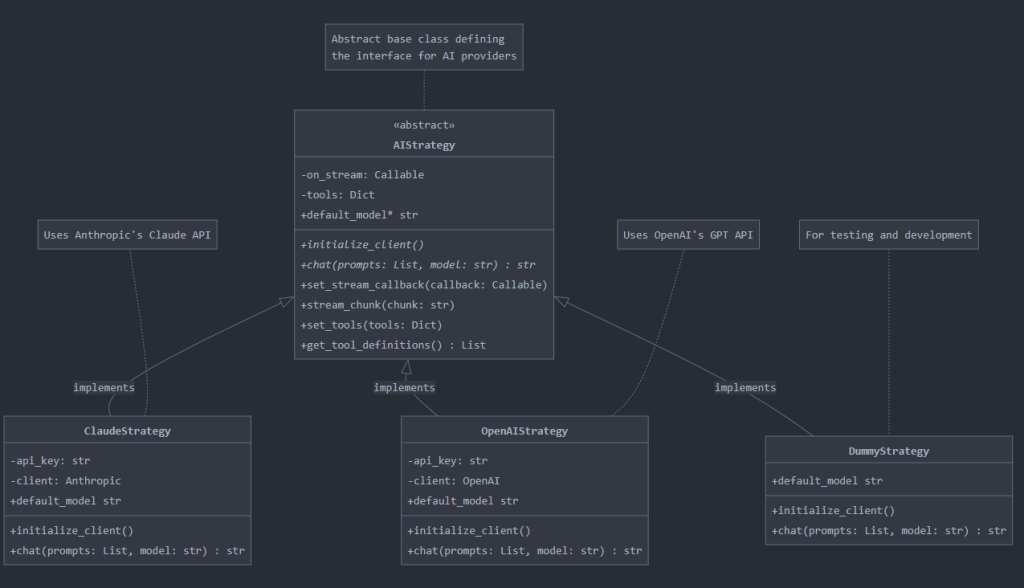
- Creating an Abstract AI Agent Class: I transformed the AI agent into an abstract class, setting the stage for specialized agents with different roles and capabilities. This change facilitates:
- Multiple AI agents with distinct functions
- A unified interface for all AI interactions
- Easier implementation of new agent types
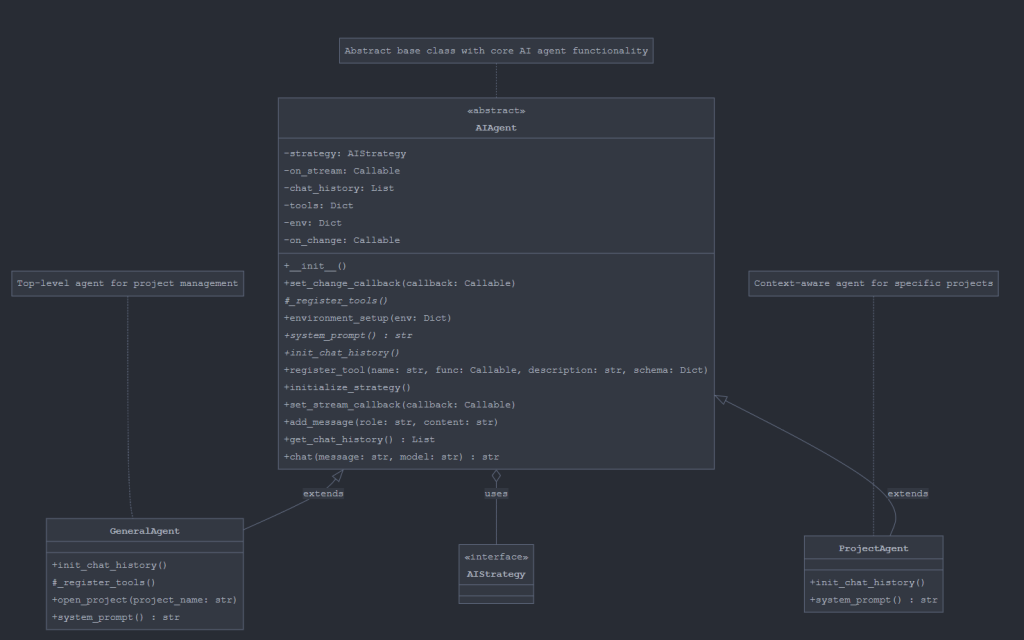
UI Improvements
The initial interface had several usability issues that needed addressing:
- Input Field Refinements:
- Added automatic clearing of the input field after sending a message
- Implemented a loading indicator to show when the AI is processing
- Fixed the height and width parameters for better display consistency
- Message Display Enhancements:
- Corrected message bubble alignment and spacing
- Improved the visual distinction between user and AI messages
- Added proper handling of long messages and text wrapping
I still used Claude to improve the UI, at one time I ran into an error, where the new message was appended to the first message of Alfred. I just made a picture and uploaded the code to claude and the AI was able to resolve this issue:
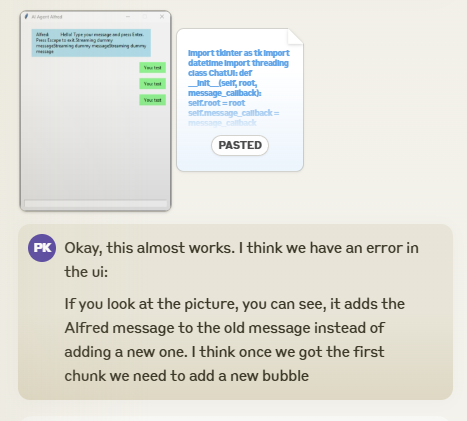
New Features and Capabilities
I’ve also expanded Alfred’s functionality with several new features:
- Streaming Responses: Implemented streaming capabilities in the AI strategies, making conversations feel more natural and responsive.
- Project Management Features: Added the ability to:
- List ongoing projects
- Track development tasks
- Manage project-related resources
Technical Improvements
Behind the scenes, I made several technical enhancements:
- Error Handling: Implemented comprehensive error handling for:
- API connection issues
- Rate limiting scenarios
- Invalid response formats
- Unexpected runtime errors
- Code Organization: Improved the overall structure with:
- Better separation of concerns
- More intuitive file organization
- Clearer naming conventions
- Performance Optimizations: Enhanced the application’s performance through:
- More efficient message handling
- Better memory management
- Optimized API calls
What’s Next?
Looking ahead, I have several exciting improvements planned:
- Enhanced AI Integration:
- Support for more AI providers
- Specialized agents for different tasks
- Improved context awareness
- Model Context Protocol integration
- Additional Features:
- Voice control capabilities
- Integration with development tools
- Extended project management features
- UI/UX Enhancements:
- More intuitive interface
- Keyboard shortcuts
Contributing
Want to help make Alfred even better? The project is open source and available on GitHub. Whether you’re interested in adding new features, fixing bugs, or improving documentation, I’d love to have your contribution!
Remember, this is just the beginning of Alfred’s journey. As AI technology continues to evolve, so too will Alfred’s capabilities. Stay tuned for Part 3, where I’ll explore even more exciting enhancements!

Schreibe einen Kommentar