Vector databases are becoming increasingly popular for modern search applications, but how do we handle user feedback to improve search results over time? I recently built a demo application that showcases how to implement a deprecation system in Qdrant, allowing users to downvote irrelevant results and improve the search experience. Let me walk you through the project and its key features.
The Problem
Traditional search systems often lack a mechanism for users to provide feedback on search results. When users find irrelevant results, they typically have no way to indicate this to the system. This leads to the same irrelevant results appearing repeatedly, causing user frustration and reducing the effectiveness of the search system.
The Solution
I built Qdrant-Deprecate-Demo, a modern search interface that demonstrates how to implement result deprecation in a vector database. The application allows users to:
- Perform vector-based searches
- Downvote irrelevant results
- Automatically filter out deprecated items from future searches
Technical Implementation
The project is built using a modern stack:
- Frontend: A React-based search interface
- Backend: Qdrant vector database for efficient similarity search
- Infrastructure: Docker and Docker Compose for easy deployment
- Optional AI Integration: OpenAI API for vector embeddings
Understanding Qdrant’s Architecture
Before diving into our implementation, it’s important to understand how Qdrant works under the hood:
Vector Storage and Indexing
Qdrant stores data as points, which consist of three main components:
- Vectors: The numerical representations of our search items
- Unique identifiers: For tracking and retrieving specific points
- Optional payloads: Additional metadata used for filtering and storage
The database employs a modified version of the Hierarchical Navigable Small World (HNSW) algorithm for indexing, enabling extremely fast approximate nearest neighbor search operations.
Distance Metrics
Our implementation can leverage several distance metrics that Qdrant supports for measuring vector similarity:
- Euclidean Distance: Measuring straight-line distance between vectors
- Cosine Similarity: Comparing the angles between vectors
- Dot Product: For vectors that require magnitude consideration
The choice of metric depends on how your vectors are generated and normalized. In our case, when using OpenAI’s embeddings, I use cosine similarity as it works best with normalized vectors.
Payload Indexing
One of Qdrant’s most powerful features, which I utilize for our deprecation system, is payload indexing. This allows us to:
- Store metadata about each search result
- Implement filtering based on deprecation status
- Combine vector similarity search with traditional filtering
- Track user feedback efficiently
The architecture is containerized into three main services:
- A frontend service for the user interface
- A Qdrant instance for vector storage and search
- A data loader service for initial data population
Key Features
- Fast Search Results: The application leverages Qdrant’s efficient vector search capabilities to provide quick results.
- Downvote System: Users can downvote irrelevant results, which marks them as deprecated in the database. This ensures that these results won’t appear in future searches.
- Flexible Configuration: The system can work with either:
- Demo data for testing and demonstration
- Real vector search using OpenAI’s API for production use
- Docker-Based Deployment: The entire stack can be launched with a simple
docker-compose upcommand, making it easy to deploy and test.
Getting Started
The project is designed to be easy to set up and experiment with. Here’s how you can get started:
# Clone the repository
git clone https://github.com/DigitalPhilosopher/Qdrant-Deprecate-Demo
# Start the application
docker-compose up --build -d
# Access the interface
open http://localhost:3000For those wanting to use real vector search, simply add your OpenAI API key to the .env file:
OPENAI_API_KEY=your_openai_api_key_here
Why This Matters
The ability to deprecate search results based on user feedback is crucial for maintaining search quality over time. This demo shows how vector databases like Qdrant can be used to build more intelligent search systems that learn from user interactions.
The Critical Role of Data Quality
Maintaining clean and up-to-date data is crucial for optimal business use cases, especially in search applications where data quality directly impacts user experience. According to Kumar and Reetu’s research on data quality management, „duplicate and inconsistent data can significantly impact system performance and user satisfaction“.
Impact on Business Operations
- Accuracy and Decision-Making: Clean data ensures that search results are accurate and reliable, leading to better decision-making and user trust
- Efficiency and Productivity: By implementing deprecation mechanisms, we can systematically remove or downrank irrelevant results, improving search efficiency
- Data Relevance: As market conditions and user needs evolve, the ability to deprecate outdated content ensures that search results remain relevant and valuable
Benefits of User-Driven Data Cleaning
Our approach to data quality through user feedback offers several advantages:
- Continuous improvement of search results based on real user feedback
- Reduction in irrelevant or outdated content in search results
- Better user experience through interactive feedback mechanisms
- Simple implementation that can be extended for more complex use cases
By allowing users to deprecate irrelevant results, we create a self-improving system that maintains data quality over time, addressing one of the fundamental challenges in information retrieval systems.
Future Improvements
While this demo focuses on simple downvoting, the concept could be extended to include:
- More sophisticated feedback mechanisms
- Automated reranking based on user behavior
- Analytics dashboard for deprecated items
- A/B testing of different search algorithms
- Integration with existing content management systems
- User authentication and personalized deprecation lists
Technical Deep Dive: How It Works
The deprecation system leverages Qdrant’s core capabilities to implement a simple yet effective feedback mechanism. Here’s a detailed look at how it works:
Search and Deprecation Flow
- Search Query Processing:
- User inputs a search query
- If OpenAI API key is provided, the query is converted to a vector embedding
- Otherwise, the system uses pre-generated demo vectors
- Vector Search Operation:
- Qdrant’s HNSW index quickly finds nearest neighbors to the query vector
- The system applies distance metrics (cosine similarity in our case)
- Results are filtered using payload filtering to exclude deprecated items
- Vector Search:
- Qdrant performs a similarity search using the query vector
- Results are filtered to exclude deprecated items
- The top matching results are returned to the user
- Feedback Handling:
- When a user downvotes a result, the item is marked as deprecated in Qdrant
- This is implemented using Qdrant’s payload feature
- Future searches automatically exclude deprecated items
Conclusion
This project demonstrates how modern vector databases like Qdrant can be extended beyond basic similarity search to create more interactive and user-friendly search experiences. The addition of a simple deprecation mechanism shows how user feedback can be incorporated to continuously improve search results.
The complete source code is available on GitHub, and I encourage you to try it out, experiment with the code, and adapt it for your own use cases. Whether you’re building a document search system, a recommendation engine, or any other application that could benefit from user feedback, this pattern of implementing deprecation in vector search could prove valuable.
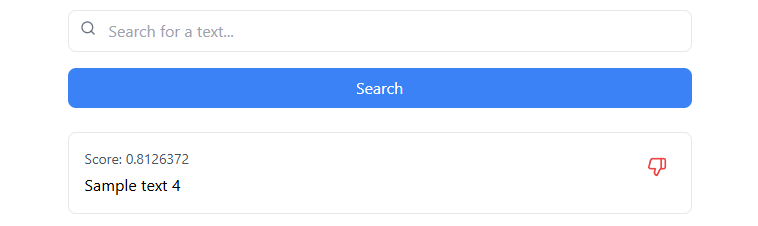
Schreibe einen Kommentar